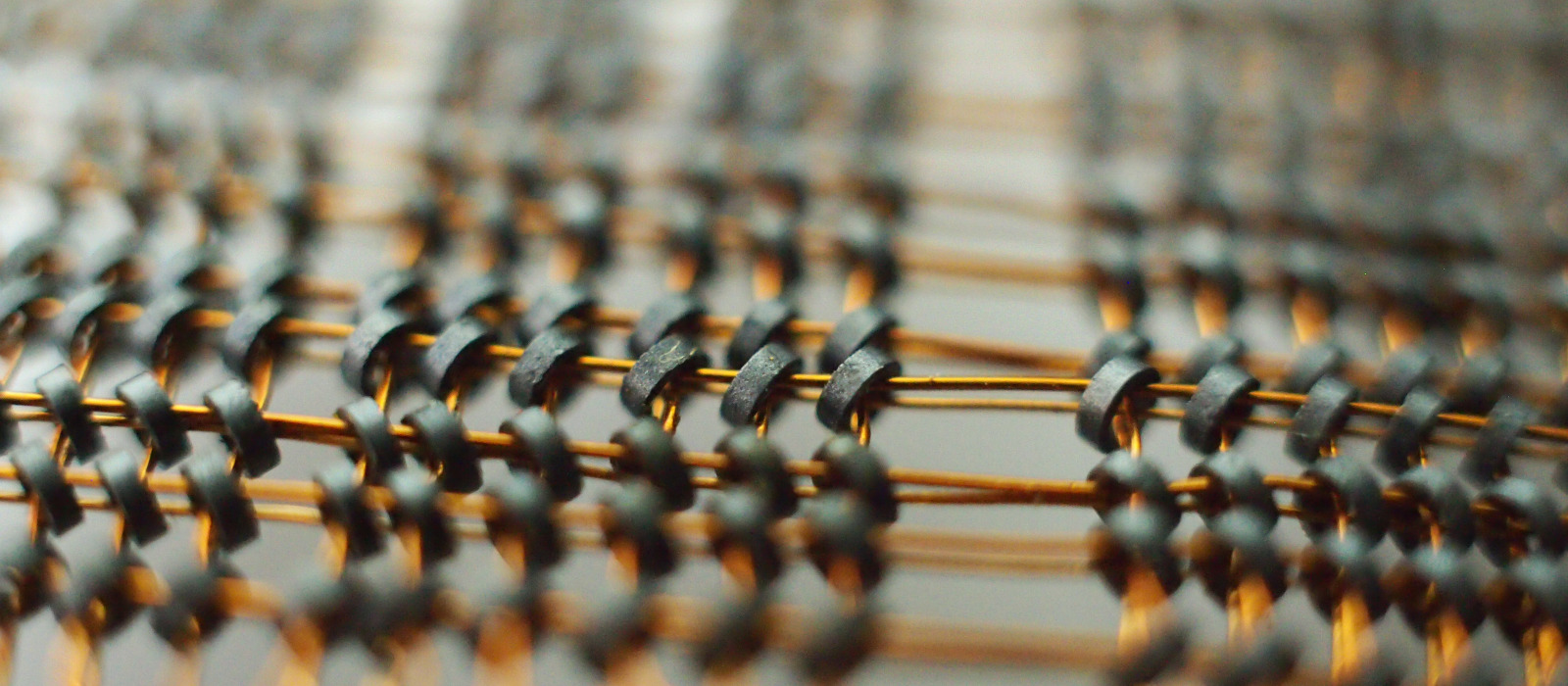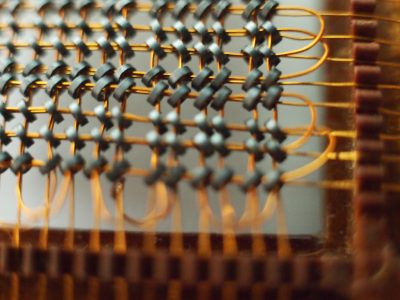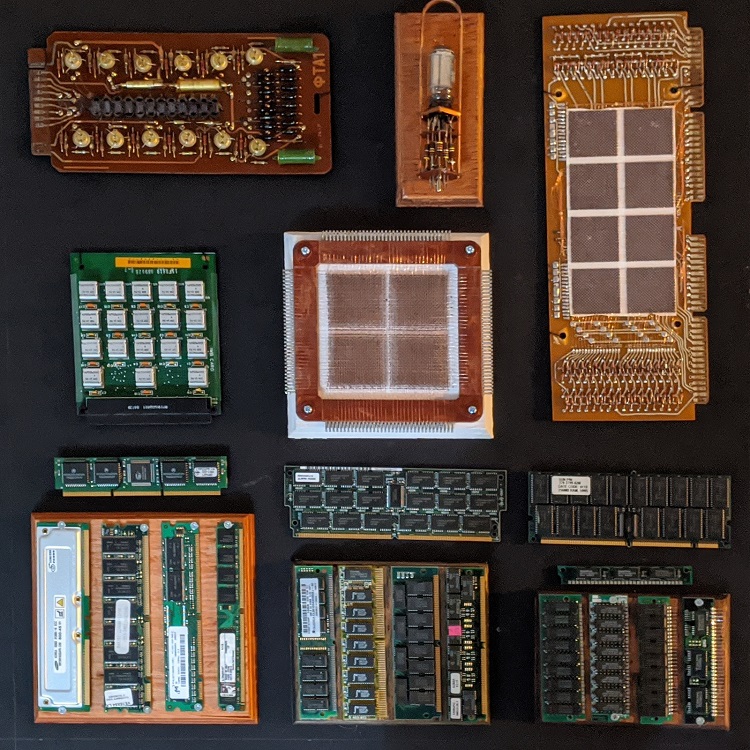
The above is an image map and you can click on the items for more information
What is Computer RAM
Vacuum Tubes
Magnetic Core Memory
Random Access Memory (RAM)
What is computer RAM?
RAM (Random Access memory) is a form of temporary computer storage that allows stored data to be received and read very quickly. When you start a program, it becomes temporarily stored in your computer’s memory (or RAM) for easy access, as opposed to being written on the permanent hard drive. Anything stored in RAM is volatile meaning once powered off the memory is lost.
All modern computers use volatile memory. The technology used to provide memory to computers has changed dramatically over the decades. This display shows some different types of volatile computer memory.
In 2022 the most common type of RAM sold is DDR4, though older systems may use DDR3 or even DDR2. The numbers denote RAM’s generation, with each successive generation offering faster speeds through greater bandwidth and higher megahertz (MHz) rating.
Vacuum Tubes
Reference: https://learn.adafruit.com/digital-circuits-5-memories/history
Before magnetic core memory technology, early computers, including the first digital computer, the ENIAC, used hundreds of vacuum tubes as memory. Vacuum tubes were quite inconvenient as they would often fail after days of use, the power consumption was extremely high and the they generated a lot of heat! One vacuum tube would represent 1 bit of data (either on or off / one or zero).
Ferrite Core Memory
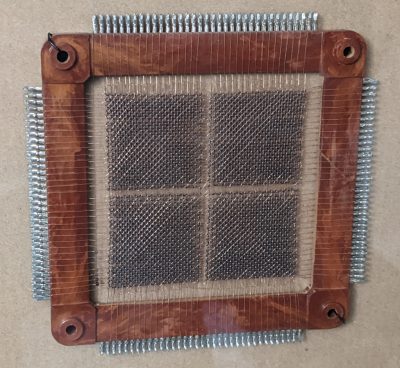
One plate of a cube of Ferrite Core Memory. You can count the size by counting the ferrite cores 32 x 32 = 1,024 bits of memory!
Ferrite core memory uses two or more wires that go through a ring of ferrite which acts as transformer core. Each core stores one bit of information.
Used In: USSR DEC PDP clone computer
Year: 1970s/1980s
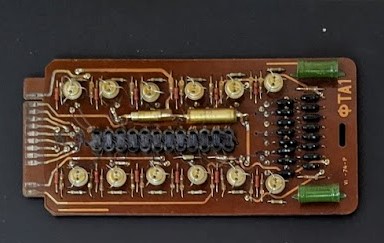
Core memory used in the Russian Minsk-32 computer
Year: Early 1970s
IBM PS/2 Memory Module
Used In: IBM PS/2 (Model 80)
Capacity: 1MB
Year: 1980s/1990s.
These memory modules were only ever used in the IBM PS/2 Model 80 (8580), making them very unique.
Apple Cache Card
Used In: Apple PowerMac
Capacity: 256KB
Module type: SRAM
Year: Late 1990s
SUN Memory Modules
Used In: Sun “Ultra” series computers
Capacity: 16MB / 256MB
Module Type: Double data rate dual in-line memory module (DDR DIMM)
Year: Late 1990s, Early 2000s
Random Access Memory (RAM)
SRAM
Static random-access memory (SRAM) is a type of RAM that is mainly used as cache. Like most RAM, when power is lost, so is the data.
Some major computers that used SRAM as their main memory were the TRS-80 Model 100 and the ZX80.
DRAM
Dynamic random-access memory (DRAM) is the type of RAM used most commonly today. It is called Dynamic RAM because it must be dynamically refreshed to remember what it is storing.
SDRAM
Synchronous dynamic random-access memory (SDRAM) is DRAM that synchronizes to a specific clock rate instead of the asynchronous interface of older DRAM.
RDRAM
Rambus dynamic random-access memory (RDRAM) is a type of SDRAM developed by Rambus. RDRAM was used in personal computers and even consoles, including the Nintendo 64.
RDRAM was supposed to be the standard for desktop memory but its competitor, DDR SDRAM, had better price and performance which later became the standard instead of RDRAM. Now, RDRAM isn’t used in any desktop computers.
30-Pin Single in-line memory module (SIMM)
Siemens HYB511000A-70
Capacity: 1 MB
Module Type: DRAM
TEXAS INSTRUMENTS ZA1593-15L
Capacity: 256KB
Module Type: DRAM
MICRON MT4C1024DJ-8
Capacity: 1MB
Module Type: DRAM
Toshiba TC5144000AJ-70
Capacity: 256 Kb
Module Type: DRAM
Goldstar GM71C4400A
Capacity: 1MB
Year: 1993
Module Type: DRAM
72-Pin Single in-line memory module (SIMM)
Celestica CL001D04325B0EJ-60
IDT 71V256SA15Y
Samsung KMM532512BG-8
Capacity: 2MB
Single in-line memory modules were used in the 1980s to the early 2000s. Before SIMMs, you often would’ve needed to plug each individual memory chip into the motherboard. SIMMs saved memory space and installation time.
SIMM – Wikipedia
Rambus in-line memory module (RIMM) / Dual in-line memory module (DIMM)

From left to right: Samsung MR18R162GAF0-CM8, Siemens HYB39S64800AT-10, Micron Technology MT4LSDT1664AG 133B1, Kingston KVR800D2N5/2G
Samsung MR18R162GAF0-CM8
Capacity: 512MB
Frequency: 800 Mhz
Module Type: Rambus in-line memory module (RIMM)
Siemens HYB39S64800AT-10
Capacity: 256MB
Frequency: 100 Mhz
Module Type: Double data rate dual in-line memory module (DDR DIMM)
Micron Technology MT4LSDT1664AG 133B1
Capacity: 128MB
Frequency: 133 Mhz
Module Type: Double data rate dual in-line memory module (DDR DIMM)
Kingston KVR800D2N5/2G
Capacity: 2GB
Frequency: 800 Mhz
Module Type: Double data rate 2 dual in-line memory module (DDR2 DIMM)