SLaLS has purchased an academic license for english-corpora.org. This site offers users access to +/- 20 different English language corpora as well as online tools to analyse them. While english-corpora.org is offered freely on the web, those using it without our academic license will be restricted to a limited number of daily queries and subject to repeated pop-ups. With our license, you get a greatly increased number of daily queries and no pop-ups.
![]()
In order to access the site through our license, please follow these steps:
- If you have not already set up a VPN (Virtual Private Network) connection to Carleton on your computer, you can do so by clicking here.
- Once you have this set up, click here to open the site.
- On your first visit, you will be prompted to create a free account.* Please use safe protocols when you do so. Most importantly, whichever email you choose to use, do not reuse the same password as you use to access the email account. Use something unique. Also, be sure to select Carleton University from the list provided. Having your own account will allow you to track and save your queries, generate wordlists, and more.
- Once you have created your account, click on HOME to see a list of the available corpora.
- When you choose a corpus, you will see this menu bar at the top:
![]()
Click on the ![]() icon to see the status of your account. It should look something like this:
icon to see the status of your account. It should look something like this:
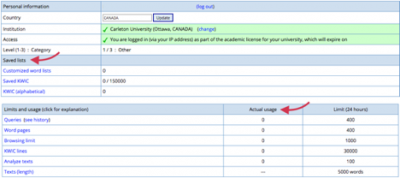
This is where you can “save your lists” and track your “actual usage”.
One final note: when you create your account and use the English-corpora.org site, you are agreeing to abide by these limitations.
* IMPORTANT: Please note that by accessing this third-party site, you are leaving carleton.ca and will be subject to the third-party’s privacy policies and terms of use. Carleton/SLaLS is not responsible for the conduct of the third-party.