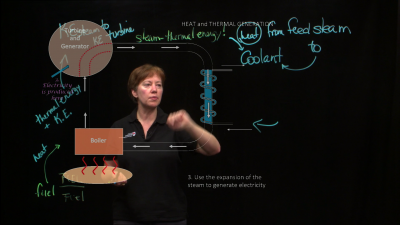Do you have a process or a sequence that you need to illustrate for your students? Do you want to engage in blended learning or a flipped classroom? Lightboard might be the answer for you.
What is Lightboard?
Lightboard is a large sheet of glass powered by colourful LED lights. It can be used to create short, engaging videos that showcase the instructor drawing or annotating on the glass with fluorescent markers to help illustrate their message. The tool is especially useful for instructors who want to provide explanations of problems or case studies, review material, or annotate images, videos or physical objects.
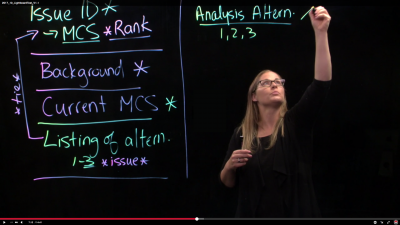
Instructor Shannon Butler of the Sprott School of Business discusses the case analysis framework for BUSI 4008: Advanced Management Accounting and Control.
Lightboard was originally designed by Professor Michael Peshkin at the Northwestern McCormick School of Engineering to support his electronics design course, which was offered both in online and blended learning environments. The tool helped him engage with viewers as he stood facing the camera while drawing sketches and equations. You can learn more about Peshkin and see some examples of a lightboard in action here.
Carleton has one of the biggest and most brilliant Lightboards around and it is available to help you bring your class to life, whether you are teaching online, face-to-face or in a blended environment.
Professor Robin Norris of the Department of English diagramming with intransitive verbs.
Want to learn more?
For more information about Lightboard and how it can be used to enhance your course, please contact tls@carleton.ca.