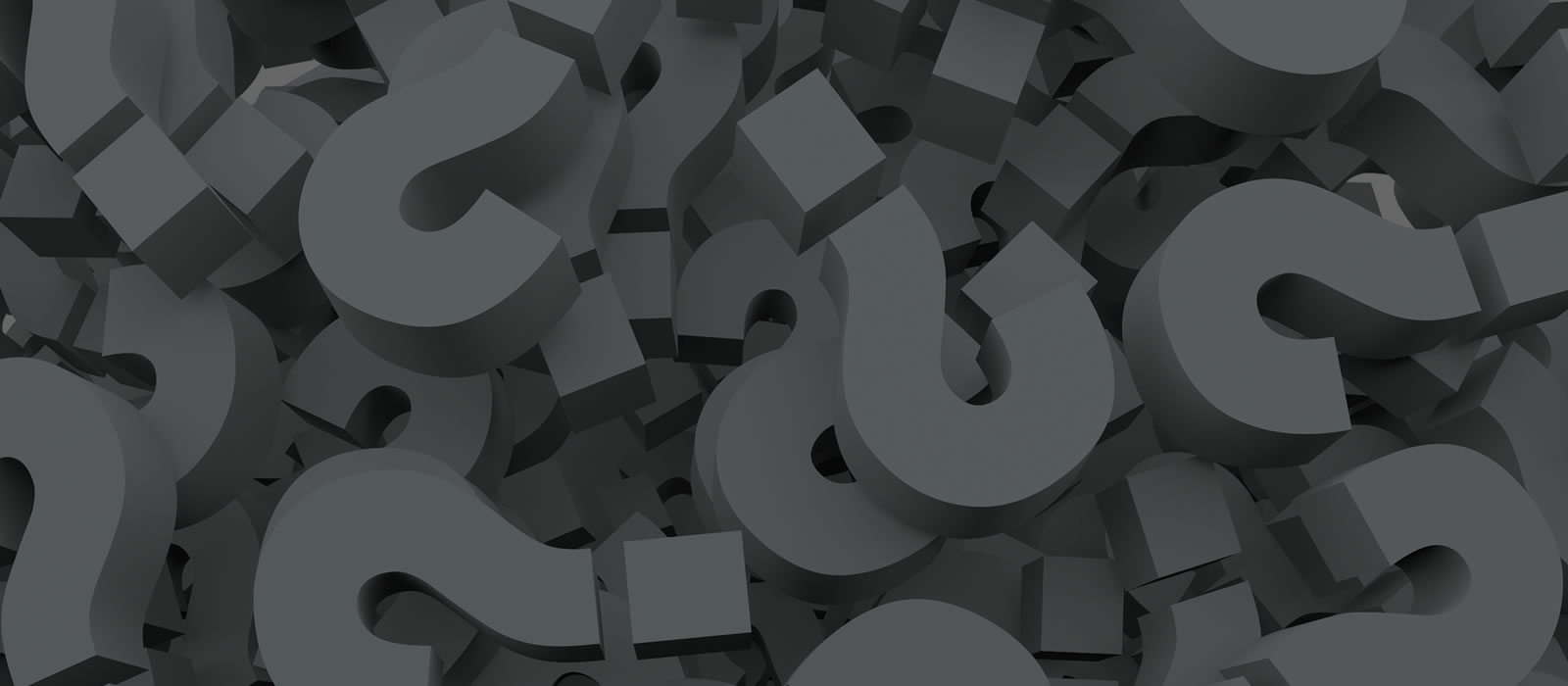Need Technical Help?
Do you need help with your COMP-course, lab tutorial, Windows account, Open Stack or Linux?
WINTER 2018 – The Sr. Undergraduate Lab is back! It has been amalgamated with the Gaming Lab in HP5151. All Sr. Undergraduates now have access to the lab. Please check the Lab schedule for availability.
SCS Laboratories
If your taking a Computer Science course then you can use one of the SCS Labs! Most labs have table space for laptops and group work. There are 5 Undergraduate Computer Science labs available to use. Labs are accessible by swipe-card access using your Student Card.
Software
The School of Computer Science offers free Microsoft software for their students. In order to qualify for the software you must be currently enrolled in a Computer Science course.
Open Stack
SCS OpenStack is an open-source cloud-computing software platform used by the School to support courses and research. You will likely be using Open Stack in your course sometime during your degree and if your not you may be interested in trying an Open Stack VM. Contact the SCS Technical Staff if you like to use SCS Open Stack as part of your course project or just out of interest.
Nextcloud
School of Computer Science students are eligible for cloud file storage called Nextcloud.
Linux Account
Every SCS student is eligible for a free SCS Linux account. It allows:
- access to the SCS Vmicron Linux Network
- fully set up Ubuntu servers customized for programming
- uses x2go for remote desktop connections from the SCS Windows Labs
- personal web-page are included with your Linux account
SCS Linux Info:
Special Projects
Need some compute power for your Honours project or Directed Studies? The School of Computer Science has some specialized hardware that you can use for your Undergraduate Project:
- SCS GPU Servers
- Gaming Lab Hardware
- Multi-core servers used for distributed computing
Typically you can request to use this hardware through your course instructor or come and see the Technical Staff for more information.