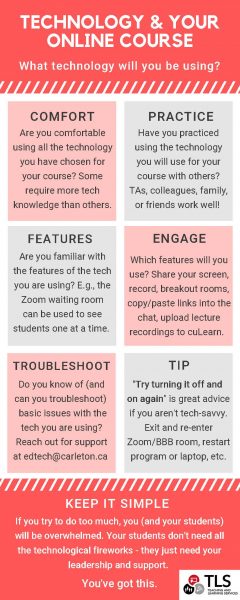As you take a look at the variety of educational technology tools you can incorporate into your course, consider your course needs, making time to practice, and your comfort level, in addition to the features the tools provide. Check out our infographic for some key areas for consideration as you explore the various tools available.
Did you know instructors and TAs can email tlssupport@cunet.carleton.ca for help with any of our supported educational technology tools (Kaltura Capture and Mediaspace, Zoom, BigBlueButton, cuPortfolio and Poll Everywhere)? You do not need to act as tech support for yourself or your TAs – our Ed Tech team is available to help reduce this aspect of your workload as much as possible.
You can also check out the TLS media channel for tutorial videos or our educational technology page for more resources and self-paced tutorials.
Click on the image for a full-size version.