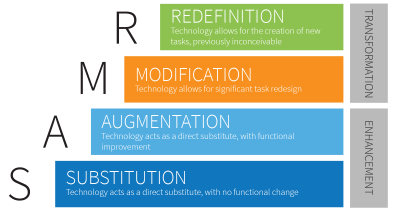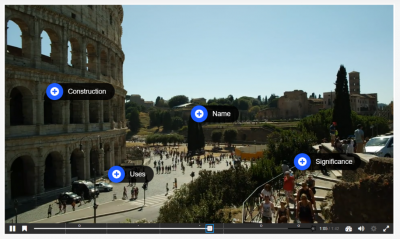Written by Sarah Langridge, Educational Technology Development Coordinator, Teaching and Learning Services
Have you been asking yourself what technologies you could or should use to deliver your online courses? Maybe you’re looking for some guidance on what to use, and when. Teaching online challenges us to try a lot of new things, but we don’t have to imagine what functions well and when on our own. Instead, we can refer to the technology and learning pedagogy models which are out there to assist us in making informed decisions about technology in our lessons.
Puentedura’s SAMR model is one of the models used to describe the integration of technology into learning pedagogy. This model is sometimes viewed as a staircase, as depicted below, but each level does not necessarily come after the other, as each can be chosen independently to suit a lesson (H.L., 2017). The SAMR model aims to capture how technology can be used in teaching and learning practices.
As we have all been teaching online for more than a year now, you have very likely spent more time exploring the tools that are out there to assist you and your students and to make your content delivery effective. Now that Carleton has shifted to a new Learning Management System (LMS), Brightspace by D2L, there are new tools to explore and possibly entirely new content delivery methods as we adjust to the particularities of the new system.
Keep reading to find out how the SAMR model can be applied to your teaching and how to fit Carleton technologies into its tiers.
How to Use SAMR
The SAMR model has four steps: Substitution, Augmentation, Modification and Redefinition. Substitution and Augmentation fall into the ‘Enhancement’ category while Modification and Redefinition are in the ‘Transformation’ category. The steps in SAMR are divided into two categories, and an easy way to think of the difference between the categories is to consider ‘Enhancement’ like seasoning a recipe with your own flavour versus ‘Transformation’ as creating something entirely new (H.L., 2017).
Again, it is important to note that there is no order on how or when to use each step or category, just that you select the most appropriate level for your given material and its delivery.
Substitution
In this step, technology directly substitutes a more traditional method. At this stage, not all of your current methodologies should be changed or replaced by technology and so it is important to consider what we may gain by replacing traditional tools, like a paper version with a tech tool or an online version (H.L., 2017 For example, think of a language class where students are tasked to read the news and then make a small opinion piece about the article. Substitution would ask the instructor to provide an online newspaper rather than paper copies if there is something about using the online version which may enhance what the students can take away from the exercise and if it enhances our teaching practices.
Online teaching and learning have provided all of us with the opportunity to try new versions of in-class activities and substitute previous methods with technology. One such tool is H5P. H5P is a way to create and share interactive content with your students. One of the tools in H5P that you may consider using under the step of Substitution is the Image Hotspot. In this case, rather than students reading the textbook and reading all the little info bubbles, they can click spots on your image and receive that information as pop-ups, like in the image below.
https://www.hubkengroup.com/resources/use-create-h5p-content
The use of this tool may easily substitute paper copies of a similar nature and it may enhance the ease of use for students and act as a memory aid as the info bubbles are placed directly in the landscape.
Augmentation
In this step, technology directly substitutes a more traditional method again, but with significant consideration for the student experience. Falling into the ‘Enhancement’ category, we ask ourselves if the change will augment student productivity and potential in some way (H.L., 2017).
CuPortfolio is a tool that Carleton offers, which would fall into the Augmentation step. If you are unfamiliar with it, cuPortfolio is a student-centered learning tool that provides a venue for students to collect and showcase academic and co-curricular “artifacts” (e.g. assignments, projects, videos, blogs, images, etc.). It allows students to engage in reflective learning as they make connections between artifacts, experiences and accomplishments. cuPortfolio is an augmentation tool because it directly substitutes a paper portfolio but with functional improvement of completion and ease of access and sharing. It also assists in improving student productivity and potential as they are more likely to post since they can access the portfolio anywhere, anytime and they can use and reuse the portfolio contents for other assignments and for real-world situations, like job interviews.
Modification
Now we are moving from enhancement to transformation which creates an actual change to the design of the lesson and the learning outcomes. In this step, we use technology to help us redesign tasks, which will lead to the transformation of how the task is delivered and completed.
One might consider the shift from face-to-face learning to online learning a modification. There have certainly been significant task redesigns over the past year and I’m sure you have converted and restructured many of your previous assignments and class activities to now suit an online environment. As part of the redesign this year, Carleton’s move to a new LMS, Brightspace by D2L, will again force you to modify content, even though it was already online.
In the Modification process we need to consider how the technology will alter the task we want students to complete. For example, group work assignments may need to be significantly redesigned now that students are not sitting together in the classroom. Time may be allotted in class where students work together in breakout rooms, but even this task is substantially different than before as only one student can share their screen at a time, and it takes longer to complete the task. If your course is asynchronous now, you have faced an even greater redesign of group work, where now you might use the Groups tool to create spaces for your students to work together and share files asynchronously. If students need to meet to complete the group work, many instructors set up separate web conferencing rooms, rather than students needing to book the library study rooms on their own time. All of these changes are part of modification and learning how to use the technologies available to us so that our students’ acquisition of knowledge isn’t interrupted by the online environment.
Redefinition
Redefinition is the final way to view your course design and consider how it will affect the student experience. In this step, you should consider whether or not the tools help you to redefine a traditional task in a way that would not be possible without the technology, and by doing so creating a unique experience (H.L., 2017).
There are countless ways that technology has allowed us to create learning opportunities which were previously inconceivable. Some of these include inviting guest speakers to your class who live in other countries or time zones, or taking virtual tours of museums and walking along the streets of anywhere in the world from the comfort of your home. In addition to these opportunities, technology, specifically the internet, has made working easier as we now have access anywhere, anytime, and our classrooms can be even more diverse as learners from around the globe can join us without paying for the plane ticket.
If you take a moment to reflect, you will likely find at least one task you are doing in your classes now, which would not have been possible without the technologies you are using today.
SAMR Says
It is important to recognize that change is normal and the shift to online teaching and learning does not have to diminish quality education. It might even be said that this new shift could actually enhance our experiences and that of our learners as well.
As you face a new term and a new LMS, keep SAMR in mind and remember that the technology is there to enhance what you already do and transform the learner experience. Just like the model has steps, so too is it a process to become accustomed to a new work environment. Be patient with yourself, Brightspace, and all that has happened in our lives over the past 15 months.
“Don’t be afraid to start over; this time you’re not starting from scratch, you’re starting from experience”.
References
H.L. (2017). SAMR Model: A Practical Guide for EdTech Integration. [Blog post]. Retrieved from https://www.schoology.com/blog/samr-model-practical-guide-edtech-integration
Hubken Group. (2020). How to use and create H5P content in Moodle and Totara Learn (2021 update) [Blog post]. Hubken Group. https://www.hubkengroup.com/resources/use-create-h5p-content
Interested in contributing to our blog? Please email tls@carleton.ca to find out how.