Visitors
Visitor Parking Payment – Pay Stations or Hotspot
Welcome to Carleton University.
Visitor Parking is available in:
P1 (4 hr. MAX) from 7 a.m. to 10:30 p.m. daily;
P2 (4 hr. MAX) from 7 a.m. to 10:30 p.m. daily;
P4B from 7 a.m. to 10:30 p.m. daily;
P5A from 7 a.m. to 10:30 p.m. daily;
P7D from 7 a.m. to 10:30 p.m. daily;
P10 from 7 a.m. to 10:30 p.m. daily;
P16 (4 HR. MAX) from 7 a.m. to 10:30 p.m. daily;
P17 from 7 a.m. to 10:30 p.m. daily;
and along campus roadways (4 hr. MAX) from 7 a.m. to 10:30 p.m. daily.
Additional Visitor Parking is available after 5 p.m. weekdays and on weekends in:
P3 from 5 p.m. to 10:30 p.m. Mon-Fri and 7 a.m. to 10:30 p.m. on weekends;
P4 from 5 p.m. to 10:30 p.m. Mon-Fri and 7 a.m. to 10:30 p.m. on weekends;
P5B from 5 p.m. to 10:30 p.m. Mon-Fri and 7 a.m. to 10:30 p.m. on weekends;
P7A,B,C from 5 p.m. to 10:30 p.m. Mon-Fri and 7 a.m. to 10:30 p.m. on weekends
P18 from 5 p.m. to 10:30 p.m. Mon-Fri and 7 a.m. to 10:30 p.m. on weekends; and
the Library Garage from 5 p.m. to 10:30 p.m. Mon-Fri and 7 a.m. to 10:30 p.m. on weekends.
Please see the Parking Map for directions: Campus Map
Visitors can pay at the pay stations located in visitor lots with credit cards, coins or Campus Card or through the HotSpot mobile App or posted Lot QR Codes. There are no pay stations in Visitor parking lots P3, P4,P15, P17 and along campus roadways. HotSpot must be used in these locations.
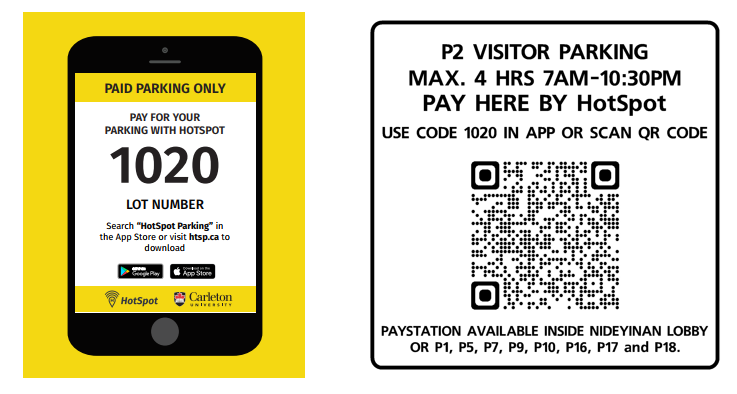
HotSpot Lot Codes are posted in each lot. These can be used through the HotSpot App to validate parking using either the App by wallet or credit card. HotSpot Memberships are no longer required when parking at Carleton University. Pay-Per-Use transactions no longer carry a convenience fee.
Hotspot can be used without the App by scanning the posted Lot QR Code and making payment with a credit card.
Each QR Code sign also outlines the lot hours and the location of alternate lots with pay stations, when HotSpot is not the preferred option.
To get started using the HotSpot App:
- Download the HotSpot App on your smartphone from the App Store or Google Play.
- Open the App.
- Press Get Started.
- Enter your details:
- Type your full name and press Next.
- Type your email address and press Next.
- Enter a password and press Next. A code is texted to your phone.
- Enter the code and press Next.
- Select your Province.
- Select your city. (OTTAWA). Note: All four digit CU Visitor Parking Lot codes are unique to Carleton University.
- Select parking as your user preference and press Next.
- You may skip the membership enrollment step.
- Press Add/Manage Funds.
- Press Add Funds to add to the Wallet Balance; or
- Press Add Card to attach a credit card.
- Add your vehicle:
- Click Add Vehicle:
- Enter your car’s details and press Add Vehicle.
- Verify that you’ve entered your plate correctly and press Yes.
Alternatively, two references are available for download/printing: HotSpot Signup User Guide and HotSpot – How to start a Parking Parking Session.
Now you are ready to park with Hotspot!
If you have any further questions concerning the downloading, setup or use of the APP, please visit https://htsp.ca/faq/ or if you require APP or transaction support you can reach HotSpot at:
1-855-712-5888 or by email at: support@htsp.ca. Using the App to validate your parking is also simple. Visit https://htsp.ca/how-it-works/ for a tutorial.
If you have any questions about how HotSpot works at Carleton University or other concerns about parking at Carleton University you can contact Parking Services at: 613-520-3623 or by email at parking@carleton.ca.