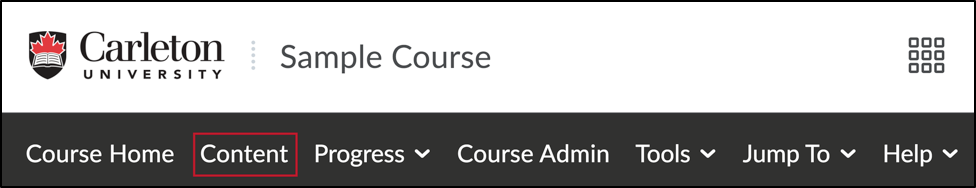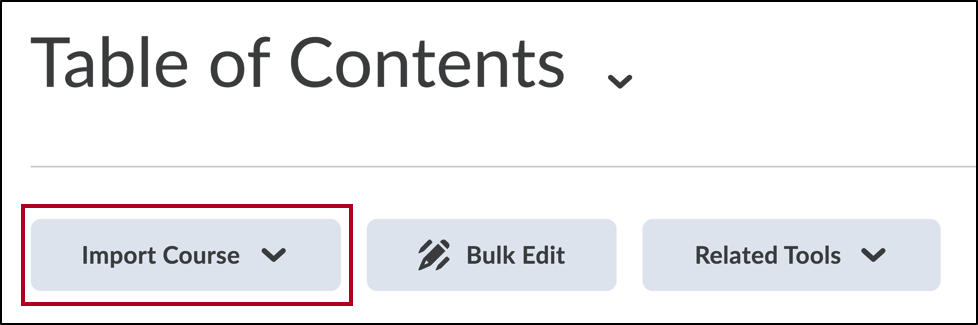- Exporting cuLearn content to a backup file on your computer
- Importing a backup cuLearn file into Brightspace
You can import an entire cuLearn course or select specific course content to upload to D2L Brightspace. By bulk importing your course content, you avoid having to manually re-upload or recreate files in Brightspace. It is important to always review the formatting of imported course files.
| To import cuLearn content into Brightspace: |
Exporting cuLearn content to a backup file on your computer |
|
You now have an .mbz file of your course content that can be imported into Brightspace. |
Importing a backup cuLearn file into Brightspace |
|||
|
Was this page helpful?
43
5e658f8cfb
11 people found this useful
Still need help? Contact us