What is the Assignment Tool in D2L Brightspace?
Instructors can use the Assignments tool to create and edit assignments, view student submission information, associate assignments to rubrics, and return submissions with grades and feedback. For an introduction to the Assignment tool, see D2L’s Assignment Basics page.
Assignment Guides
How to Access the Assignment Tool
Select Tools in your course navbar, then select Assignments in the drop-down menu.
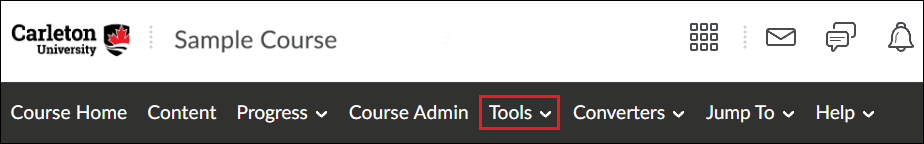
Was this page helpful?
3467
f488cef238
1 Person found this useful
Still need help? Contact us

