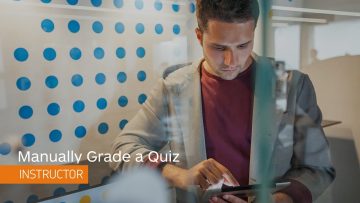What is the Quiz Tool in D2L Brightspace?
The Quiz activity module allows instructors to design and build quizzes with a large variety of Question types, including multiple choice, true-false, short answer, matching and fill in the blanks. Quizzes have many settings that can be enabled, including randomization and shuffling. Quiz questions are kept in the Question Library and can be re-used in different quizzes. Quizzes might be used for formative, summative, or self-assessments.
Quiz Guides
How to Access the Quiz Tool
Select Tools in your course navbar, then select Quizzes from the drop-down menu.
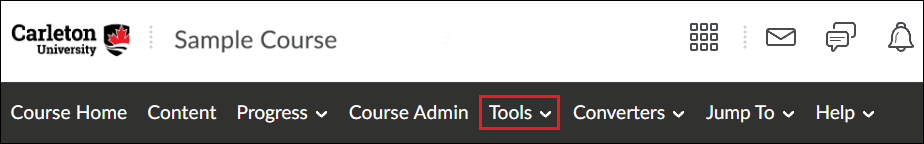
Additional Resources
For more information on Brightspace and assessments, consult the following resources.
- Scheduling and Exam Services
- Accessibility in Brightspace
- Assessments and Exams: Considerations for Change
Was this page helpful?
2760
f488cef238
no one has found this useful yet.
Still need help? Contact us