D2L Brightspace is Carleton University’s learning management system (LMS). The LMS allows students, instructors and TAs to engage with each other in an online environment. You can use Brightspace to share course-related grades, materials and activities, such as assignments, quizzes. You can access Brightspace from any internet-connected computer or mobile device.
Log in to Brightspace
- In your web browser, go to brightspace.carleton.ca
- Enter your MyCarletonOne username and password in the Carleton SSO Portal.
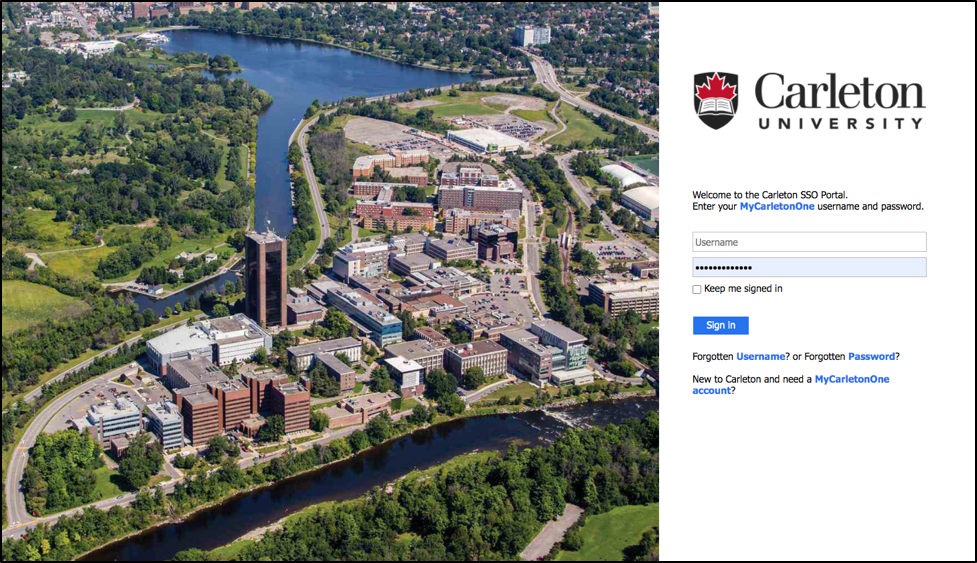
- Click Sign in.
You will now see your Brightspace homepage.
Need help with Brightspace?
Forgot your MyCarletonOne password?
Go to myonepassword.carleton.ca, enter your MyCarletonOne username and click ‘Next’.
Need help Logging In to Brightspace?
Contact the ITS Service Desk or visit the online help centre.
 Teaching and Learning Services Contact Information
Teaching and Learning Services Contact Information
- TLS Support – Visit the TLS Support Portal to create a support request.
- Drop-In Support – Tuesdays, Wednesdays, and Thursdays from 10AM to 12PM at the Future Learning Lab, 4th Floor of the MacOdrum Library.
- TLS Hours of Operation – Monday to Friday 8:30AM to 4:30PM.
 D2L Brightspace Technical Support Contact Information
D2L Brightspace Technical Support Contact Information
- Available: 24 hours a day, 7 days a week, 365 days a year
- EMAIL: Fill out the Email Support Request Form
- PHONE: 1-877-325-7778
Was this page helpful?
12 people found this useful
Still need help? Contact us