In the content area of your course, you have the option to add existing activities to modules or sub-modules. If you have created an assignment, quiz, discussion, etc. through the Tools menu in your course navbar, it will not display on your course page unless you add it to a module using the Existing Activities menu. The Existing Activities menu is also where you can access external tools, such as BigBlueButton and Zoom (see a full list of existing activities below).
You can add the following existing activities to your course:
- Assignments – Add an existing assignment to your course module.
- Checklists – Add an existing checklist to your course module.
- Discussions – Add an existing discussion to your course module.
- External Learning Tools – Add an external learning tool (ARES, BigBlueButton, Zoom, etc.) to your course module.
- Insert Mediaspace – Insert a media file that you have uploaded to MediaSpace.
- MS Teams Meeting – Add a link to an MS Teams Meeting.
- Pearson MyLab and Mastering – Add Pearson MyLab & Mastering to your Brightspace Course.
- Quizzes – Add an existing quiz to your course module.
- Self-Assessments – Add an existing self-assessment to your course module.
- Surveys – Add an existing survey to your course module.
- WileyPLUS Assignments – Add a link to an existing Wiley PLUS assignment.
- WileyPLUS Resources – Add a link to existing WileyPLUS resources.
To Add an Existing Activity to a Module
- Log into Brightspace using your MyCarletonOne credentials.
- On the Brightspace homepage, locate your course in one of the following ways:
- Select the course tile under the My Courses widget.
- Select the Course Selector Grid
 and select the course from the drop-down menu. If you are enrolled in more than 20 courses, you can search for the course name using the search bar.
and select the course from the drop-down menu. If you are enrolled in more than 20 courses, you can search for the course name using the search bar.
- In the navbar, select Content to expand the Content area on the left side of your course page.
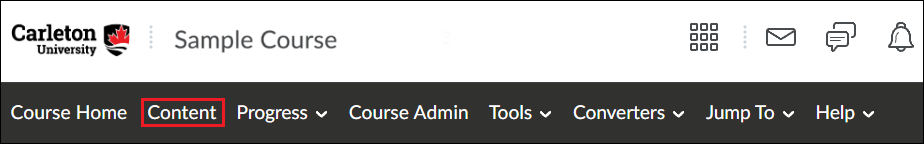
- In the left sidebar under Table of Contents, select the module/week section where you’d like to add the Assignment (Week 1 is an example of a module in the image below). Alternatively, you can scroll down the Table of Contents page to locate the module/sub-module you want to add an assignment to. For instructions on how to add a new module or sub-module to your course, see the Adding Modules and Sub-modules page.
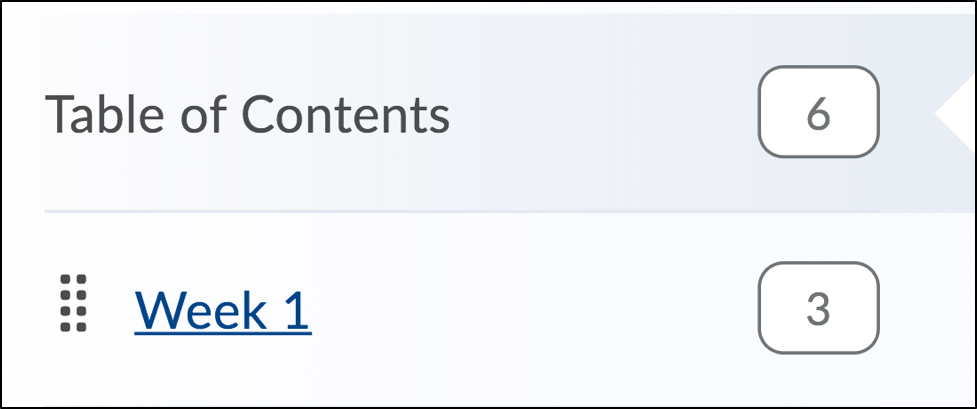
- Select the Existing Activities button.
- In the drop-down menu, select an activity.
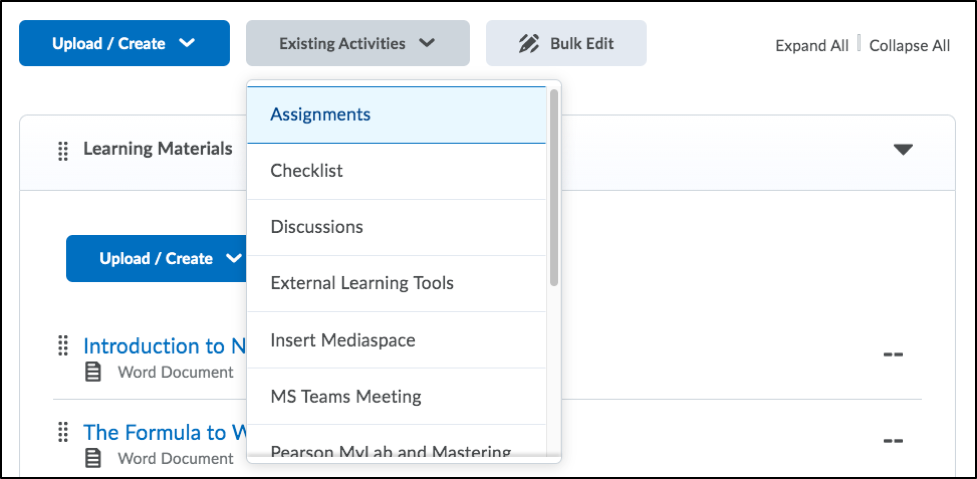
- In the Add Activity pop-up window, select the existing activity you would like to add, or follow the steps to add your chosen activity.
NOTE: For certain activities, such as MS Teams or WILEY, you will be prompted to sign in or enter your course ID before you can access your content.
Was this page helpful?
1 Person found this useful
Still need help? Contact us