A new Quiz Creation Experience is coming soon to D2L Brightspace at Carleton! The goal of D2L’s redesign is to simplify the quiz building process and make the “create and edit” experience consistent across all Brightspace tools.
For more information, see D2L’s article Welcome to the New Quiz Creation Experience.
Simplified Layout
The new Quiz Creation Experience has a simplified panel layout that is similar to the “create and edit” screen in the Assignments tool.
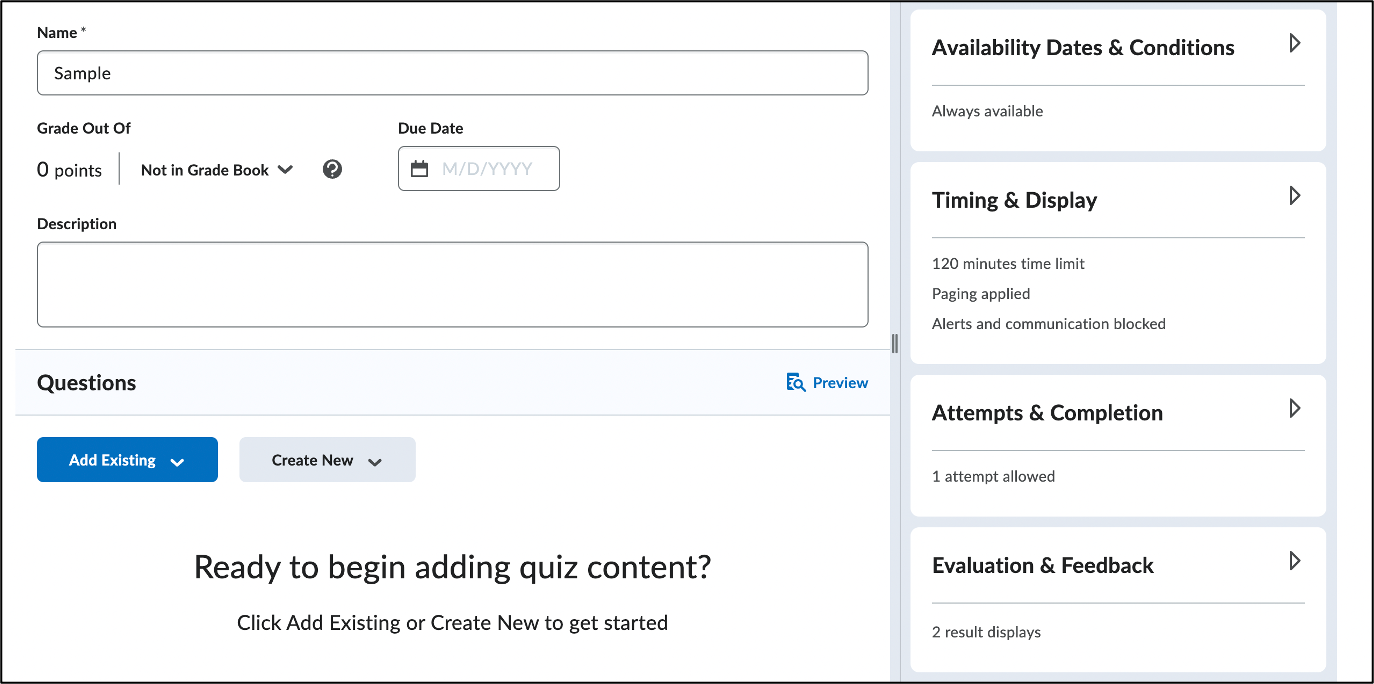
Streamlined Settings
The new quiz creation panel layout allows you to view and edit your quiz settings in one place. When the right-hand panel groupings are collapsed, summary text provides details about which settings are applied.
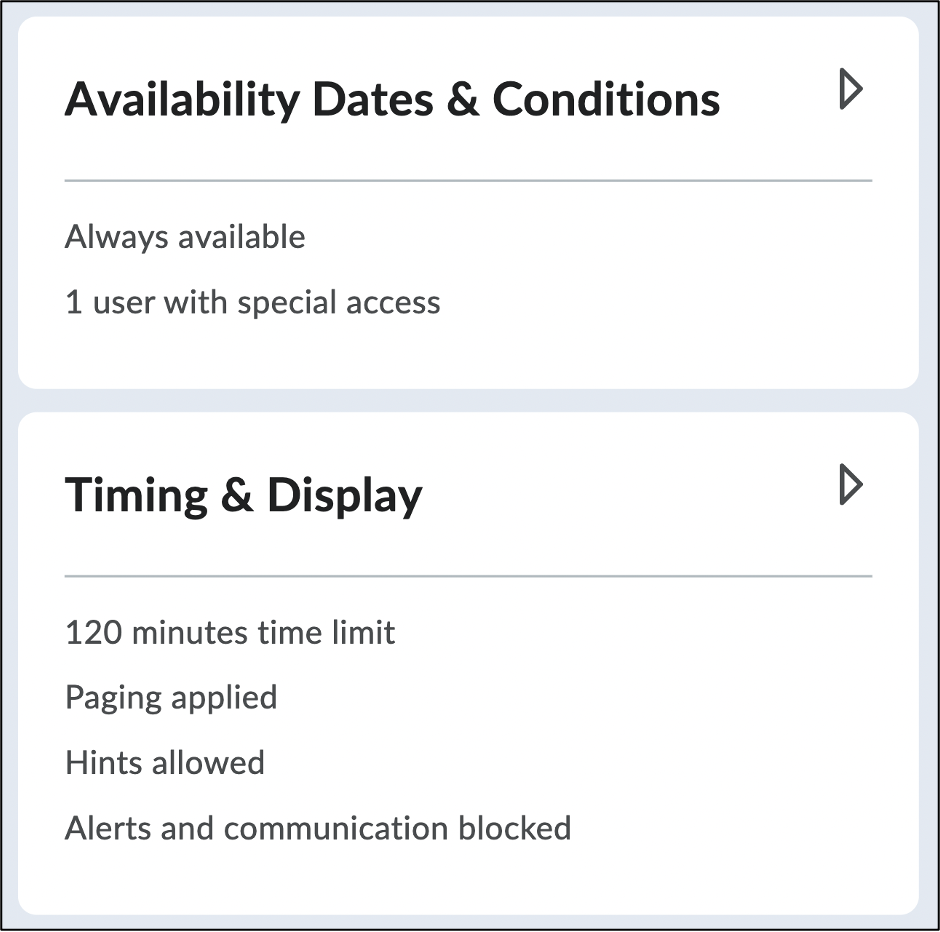
Simpler Submission Views
Instructors now have increased control over what students see once a quiz is submitted with a redesigned Submission Views workflow called Quiz Results Display. The new workflow allows you to choose from a list of preset options or you can customize the Quiz Results Display to meet your needs.
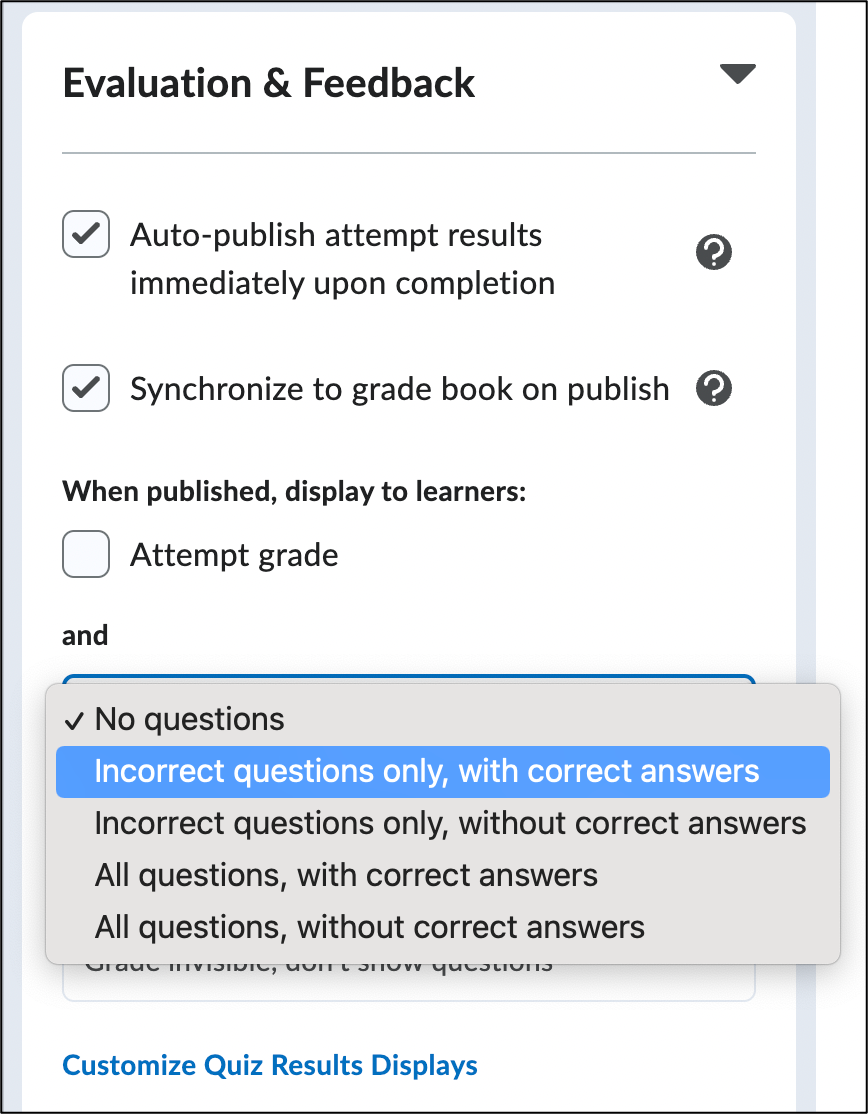
Updated Page Break Workflow
Instructors can now intuitively apply question paging rules to Brightspace quizzes. Paging configurations, such as “displaying all questions together” or “one question per page”, are quick and easy to set. You can also choose to customize your paging settings by adding page breaks after each section of your quiz.
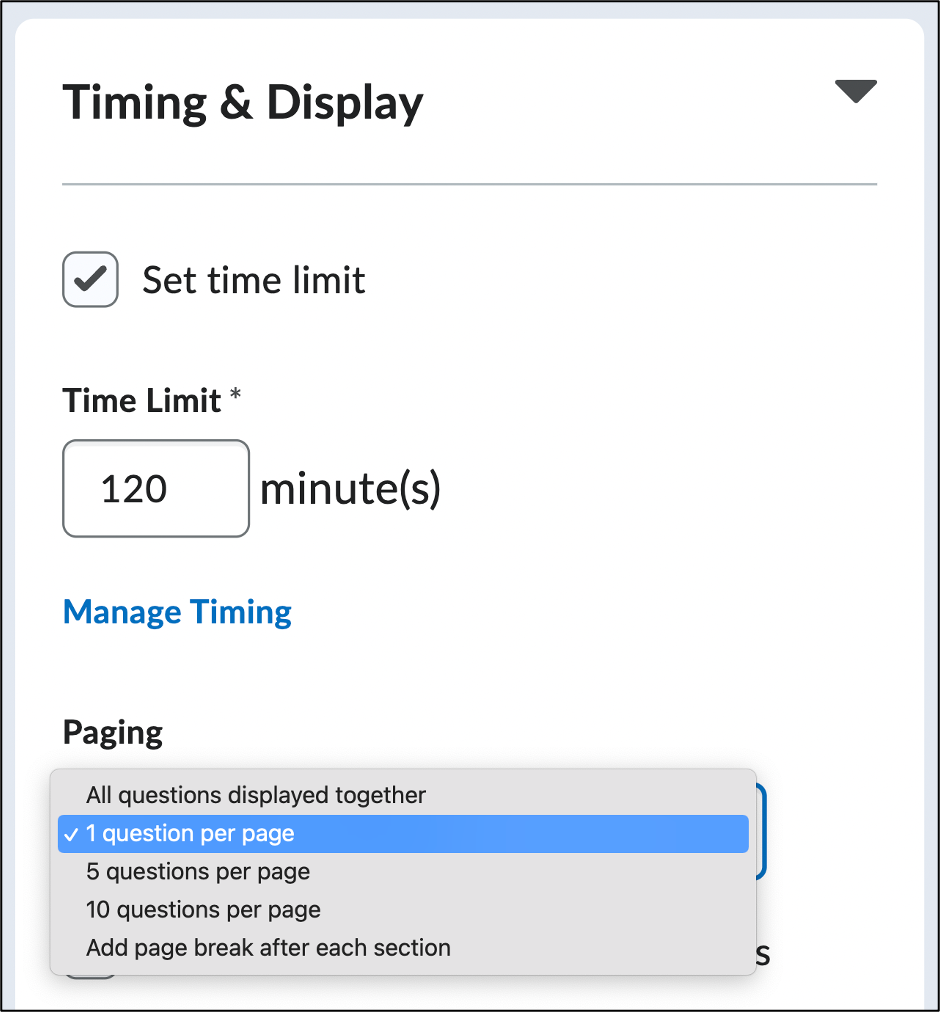
 |
Teaching and Learning Services Contact Information
***Office Hours: Monday to Friday, 8:30-4:30 ***
|
Was this page helpful?
1 Person found this useful
Still need help? Contact us