Instructors can view how other course members (e.g. students, TAs) see their courses using the role switch feature in D2L Brightspace. For more information on role types and privileges in Brightspace, see Roles and Permissions in Brightspace. When viewing your course a learner (student), you can see the student view of course content, discussions, announcements, etc.
NOTE: For certain Brightspace tools you will need to use the “preview” feature to see the accurate student view. Role Switch will not provide an accurate student view for Grades or Quizzes.
Switch Your Role
- Log into Brightspace using your MyCarletonOne credentials.
- On the Brightspace homepage, locate your course in one of the following ways:
-
- Select the course tile under the My Courses widget.
- Select the Course Selector Grid
 and select the course from the drop-down menu. If you are enrolled in more than 20 courses, you can search for the course name using the search bar.
and select the course from the drop-down menu. If you are enrolled in more than 20 courses, you can search for the course name using the search bar.
-
- Select your personal menu (your name) in the mini-bar at the top of your course page.

- In the drop-down menu, select one of the following:
- View as learner – View your course from the perspective of a student
- Change – This option will expand a list of role types (e.g. Teaching Assistant, Guest).
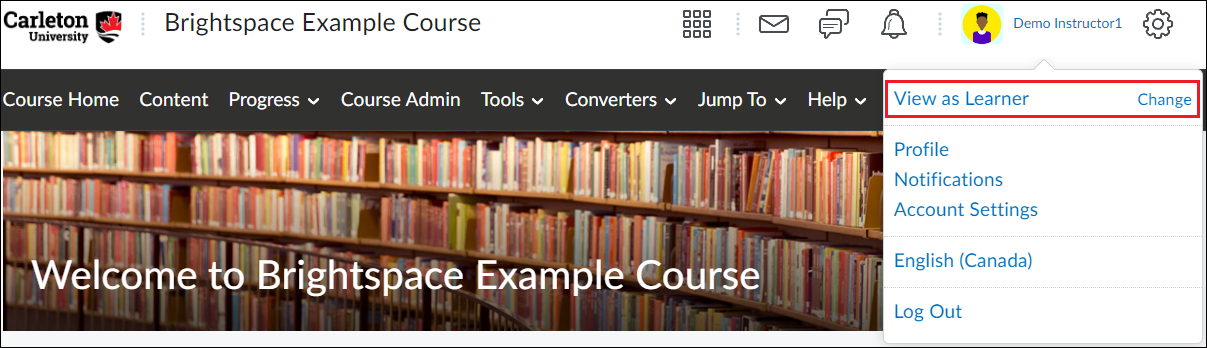
- You will now see your chosen role status below your personal menu (name) at the top of the page. (e.g. If you are viewing as a Learner, your status will be “as Learner“)

To Return to Instructor View
- Select your personal menu (your name) in the mini-bar at the top of your course page.

- Select the X next to Viewing as (role type).

Related Support Topics
Was this page helpful?
2274
8f43ed25a0
2 people found this useful
Still need help? Contact us