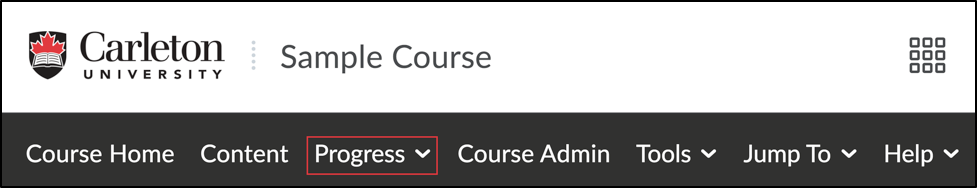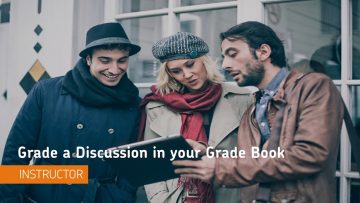The D2L Brightspace gradebook, or simply Grades, is a powerful tool to help you manage grades and communicate feedback directly to students. Gradebook can be used to calculate the final grades of your students; however, final grade submission occurs through the E-grades system. E-grades is managed by Faculty Systems Support at the Registrar’s Office. There is no way to submit final grades from within Brightspace.
Gradebook Guides
How to access the gradebook |
|
Click Progress in your course navbar, then select Grades in the drop-down menu.
|
Video Tutorials
Was this page helpful?
2012
d360c3e66b
no one has found this useful yet.
Still need help? Contact us